Plugin, the word is very simple in using, but this single word can change your WordPress site to a great extent. Plugins add functionality to a WordPress blog they are of great use to bloggers. Bloggers can use various WordPress plugins from WordPress repository for various functions. Plugins are an integral part of the WordPress that make it the most popular choice for webmasters today.
Today newbie bloggers, just in the sense of competition push themselves on a mission of downloading and activating more and more plugins they just want to use as many plugins as they can.
Today, We are going to tell you which things you should keep in mind before installing a WordPress Plugin:
1. Plugins can change the page load time
Page load time is a factor not only for the Google page ranking but also for the user’s satisfaction. Today users want a page to load within two seconds. According to Kissmetrics if the page is unable to load in 5 seconds then users feel and they close the website.
If a plugin is malicious and it then it can occupy more server space which will result in more load time of the page. If you want to check the page then there is a handy tool named Pingdom by using this tool you can check which plugin is taking how much space on the server so that you can fix them.
Also Read: 7 Ultimate SEO Tips to Sell your Product
2. Plugins can contain malicious code
One of the biggest problems that a plugin can have is that they can contain some lines of code. However, WordPress.org reviews each and every plugin very carefully before they put plugins on their website for download. So there are no chances of getting malicious code containing plugins from WordPress.org website.
But, what about other websites?
Bloggers download the plugins from various other which can be their WordPress blog. Before installing a plugin from a other than WordPress.org you should check some points about plugins. Like you should check review about the plugin and creator of the. If there are plenty of trustworthy then you can obviously download the plugins from that website.
Also Read: 7 Effective Social Media Tactics
3. Outdated plugins are harmful
Generally speaking, if you are using a plugin that was created many years before and is not compatible with your current version of WordPress, then it can simply put your WordPress blog in maintenance mode or they can cause some server errors. Any error on the server can cause downtime for your blog. And you very well know that any downtime in the webpage can result in the loss of a number of visitors.
On the of wordpress.org website’s plugin page there is plenty of information about the plugin whether it is compatible with your current version of WordPress or not.
Checking the Plugin’s compatibility with your version of WordPress is a good measure of securing your blog from any downtime.
Also Read: Easy Ways to Submit your Blog to Search Engines
4. There are many plugins for a single function
If you have taken any look on the WordPress plugins then you will come to know that there are hundreds of different plugins. For example,there are hundreds of Email Marketing Plugins, hundreds of Search Engine Optimization plugins on the WordPress repository.
For making your blog functional it is obvious for you to try as many as you can that may best suit your site. All we want to say that is you should consider the plugin for your blog.
Also Read: Simple Ways to Boost your Blog Traffic
5. What you can do with a particular plugin?
A novice to WordPress may install as many as he can. This habit is common new bloggers. They think that they may want the use of some XYZ plugin in future, so they install a of plugins. Let me tell you that this habit is the worst among all. If you have undesired unwanted inactive plugins on your then they will just simply occupy more and more server space resulting in downtime for your.
Also Read: List of Useful WordPress Plugins
6. Look at the Support
Before installing a WordPress you should always check the support page for every plugin. You might know that there is a support page for every plugin on WordPress.org plugins directory. This is a page where users can easily contact the developer of the plugin and ask questions if they are facing any problem regarding the plugin.
If the plugin is then it will have a support page. You will find most threads over there with “resolved” tag that clearly indicates developer is interested . You will always find an active support for the and this is a good sign for using the particular plugin.
Also Read: 9 Must have Apps for Bloggers
7. Always choose premium option for plugins
Every plugin on the WordPress directory is free to use. But you should keep in mind that every popular (not all) plugin has a premium version also. In these premium the creators of the plugins provide some solutions to the buyer for their blog. You can go for the solution if you want full support from the over the plugin.
Also,some special features in the plugins can be accessed only by subscribing to thepremiumversion of theplugin.
Now from where to get the premium plugins, the answer to this question is there are some sources like from where you can get premium and are at their work.
These are some of the measures which you can take account before installing a WordPress plugin. Your site can be protected from any loss if you follow the proper measures while installing and using any plugin. As a blogger, you can save your time by choosing plugins which authority bloggers are using on their blogs. Here is a list of Must have wordpress plugins which you essentially install your blog.
Recommended: Reliable Websites to Make Money from Home
Author Bio:
MohdArif is a digital marketer and professional blogger from India.He writes about many topics including blogging, technology, software and etc. He runs several blogs in different niche and his main blog is www.techlazy.com.


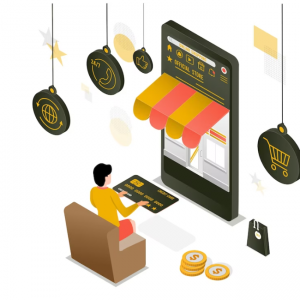



Hi Nirmal, nice tips though. Yes I agree with you, plugins are handy but too many plugins can increase the load time of any site.
This is why it’s important for a blogger to select multi-tasking plugins( like; Jetpack, Yoast SEO ) and only essential ones.
Cheers.
Hi Riju,
Well Said. Multi Tasking Plugins are always best to choose. Visitors will get tensed, if our blog loads very slow. The loading speed depends on the plugins we choose for our blog.
Thanks for dropping your comment here.
Keep Coming.
hey Sir,This is best Tips Very Well Explain Keep up keep up the good work
Hi Ahsan,
Glad you like this post. Keep Coming.
Hi Nirmal,
Nice post buddy. I also published an article on similar topic on my blog. I follow some points which help me to choose a best plugin for my blog and saves most of the time.
1. See reviews
2. downloads count
3. Compatibility with current wordpress version
4. Updation rate
5. Video demo
6. Uses Instruction
these are some key points I look after every time I choose to install a plugin.
IF you want to see my blog post, then here is the link: https://www.myquickidea.com/7-best-advices-to-pick-a-right-plugin-for-wordpress/
Thanks
Nikhil
Hi Nikhil,
Welcome to my Blog.
Plugin plays a vital role in building our wordpress blog. Without plugins, we have to struggle to write for coding. They ease the way to promote what we need to our blog.
Well Said. These are the main keypoint to follow before installing the plugins.
Thanks for stopping by and Keep Coming Nikhil.
Have a Nice Day.
Hi Nirmal,
You made some very good points here. I agree with you that plugins, specially those which aren’t updated can be malicious and we need to be careful while choosing plugins since these plugins can reduce the page speeds. Good article about WordPress!
Hi Pankaj,
Choosing plugin for wordpress blog is an important task for every blogger. They have to take care of their blog by installing plugins having good reviews, more installation count and updated version.
Glad you lke this post. Keep Coming.
sir, what you said is absolutely perfect, but while working on a site like blogger/wordpress everything goes free and there will be many beginners in blogging and they wont think that much while installing and for them this would be like a holy article to have
Hi Ajay,
I agree with you. In Blogger & WordPress, everything is free. But we have to know the difference between free and premium plugins.
For Example:
If you use Feedburner for Email Marketing, you can just show your updated post to the subscribers, as well as if you go for aweber or mailchimp they provides more option to take your blog/website to next level.
A newbie blogger one day become a problogger by utilizing the latest technologies developing day by day.
Anyway thanks for dropping comment. Keep Coming Ajay.
Hello Raaja, I read your post and got the points clearly. As I am a new blogger and started blogging few years before.. I search niches and make blogs so definitely your info is going to help me a lot.
Thanks alot for the post dear..
Regards,
Kiara
Hi Sir,
Yeah you said everything right. Plugins are useful for the the blog, however it can also leave bad effect if picked outdated or non updated plugins. It can slow down the blog badly.
Thanks for your nice article .
Have a great day!
Hi Raaja,
This is awesome post you explained each and every point very well about wordpress plugins .
Thanks for sharing it with us.
Keep it up, good work.
Hi Raaja Anandhan
This is very useful and detailed post about Plugins. After reading out this quality post anyone can can easily understand why people buy premium plugin.
Thank for sharing such a fantastic post
Regards
Sandeep Kumar
these are good points to consider before opting a plugin, i would say reviews, this i consider before i go for plugin downloads. they give you feedback regarding the plugin and help you in choosing the right one.
Hi!
Great steps towards improving the blogging. All suggestions suggested by you are noteworthy.
Thanks for sharing this nice post with us.
How To Merge Pages On Facebook – 2017 (Working Tricks)
Nice post thank you for share
Nice information share, This is really most trending ideas to great post. Liked it very much thanks for the creative ideas. This is a great list and installing WordPress plugin with your blog I really liked this post as it is understandable and very informative, Thanks for an awesome post and good luck for future. Currently, am working in an SEO company and whenever we get a new project first thing we do is, finding the competitors for our website. Thank you for this post.
Hi,
Great stuff buddy.
Great post, I have read this post here I got very useful information. This is a very useful article for online review readers. Keep it up such a nice posting like this. I started a Blog and Hopefully, it will be successful like you.
Thanks for the share.
One of the best indeed Inspirational for all newbie Bloggers.
Thanks to sharing this wonderful post with us.