Computers have effectively infiltrated virtually every aspect of the human walk of life. Indeed, even if you do not use a PC in your professional endeavors, you will always find the need to do so in various areas of your personal life. This can include communicating with your family and friends with emails or even surfing the internet to find information and products you might stand in need of. As such, it is very important to be well conversant with certain computer skills that can greatly enhance your overall user experience. To this end, the following are 5 computer skills everyone should master, regardless of their station in life.
1. Using computer keyboard shortcuts
Keyboard shortcuts are specifically designed to improve your computer utilization experience. This allows you to conveniently conduct quite a large number of computing tasks in an easy and time efficient manner. Of course, you will not be necessitated to know all keyboard shortcuts by heart. Rather, only those which can be indispensable in your day to day computing tasks. This includes “Ctrl + C” which triggers the copy function. “Ctrl + V” that triggers the paste function, “Ctrl + X” which triggers the cut function and “Ctrl + backspace” that lets you delete the whole previous word instead of single characters.
Also Read: Most Reliable and Useful Websites to Make Money from Home
2. Basic computer security best practices
At the same time, you do not have to be a bona fide IT professional to comprehend the basics of protecting your computer and the software you use from malicious attacks. This can include knowing how to enable your computer firewall and making use of an antivirus application.
Both of which can safeguard your PC from any viruses or malware that may try to exploit vulnerabilities in your system. You should also know how to formulate secure passwords. This can prevent malicious individuals from accessing the various files and applications stored and installed in your computer respectively. Ideally, the very best passwords are those that are reasonably long and are a combination of letters, numbers and symbols.
3. Sending and receiving emails
Email has supplanted the traditional postal mailing service as the communication option of choice for quite a lot of people and business establishments. Therefore, it is a good idea to know how to send and receive email messages along with using the other functionalities these applications provide. One of the most invaluable features of these computer applications is, without doubt, the mass mailing feature. This eliminates having to jot the same draft and then copy and paste it, before dispatching it to several recipients.
All email applications come with the BCC field, which allows you to add all the email addresses of all the recipients you wish, for one reason or the other, to send a similar message. On the other hand, you should also know how to insert URLs in the emails you send if you feel the need to do. This can act as excellent reference points to web pages, which might be related to the messages you send to your contacts. You can also utilize the attachment feature that permits you to attach all sorts of computer files to the emails you wish to send to your contacts.
Also Read: Organize and Clean up your Computer for more Efficiency
4. Touch typing
Similarly, touch typing is yet another crucial computer skill you will certainly need to master, even if you do not make a living by typing. Doing this will not only improve your typing speed, but typing accuracy too. In essence, touch typing lets you depend on your motor reflexes rather than sight. This in turn allows to center all your attention on the screen instead of the keyboard while typing, and in the long run enhances your overall efficiency and productivity.
Among best online typing tutors (they are free and there’s no need to download any software) are TypingClub, Ratatype, Typing and TypingTest. Just start with typing test and you can be able to accurately determine your current typing speed. You can also utilize the techniques, hacks and tips, which are provided on these websites to further enhance your typing speed as well as accuracy.
5. Internet search skills
Taking the time and effort to hone your online search and browsing skills will allow you to obtain any information you require in a reliable and time efficient manner. There are many methods of making the most of search engines to obtain the information you need. One of them is using connectors with the keywords you are working with. This will enable these applications to retrieve highly specified results in strict accordance to your requirements. Some of the most notable of these connectors include AND, OR, NOT and “+” .
Few words about me: My name is Adam Fort, I’m an education strategist at Ratatype.com. This project helps children and adults to learn touch typing via an online typing test and lessons. I am in charge of developing the proper typing lessons and exercise for typists who want to improve their typing speed. I also have a commercial pilot's licence which I’m proud of.
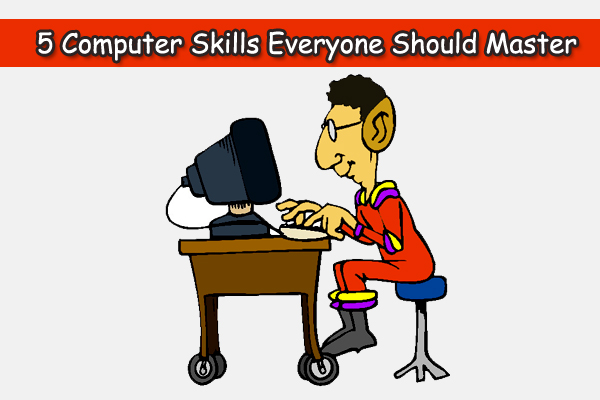


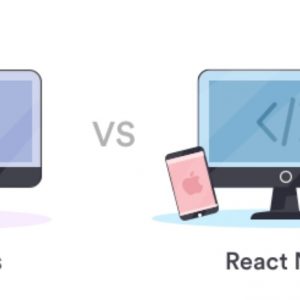



Hi Nirmal,
I think this list would be suitable for young age generation…
For seiners or the generation behind us, have to ad some basic things like starting of computer, creates accounts, turn off of a computer, making connection to internet, etc.
Hi Pritam,
Welcome to classiblogger and sorry for the very late reply. We don't under estimate our seniors, because old is always gold.
Anyway thanks for dropping your comment here. Keep Coming.
Indeed, that are most basic computer skills that most of users that using computer need to have. Without these skills, the computer won’t help you much at work, maybe it’s just for entertainment.

Hi Tony,
Yes these are the basic skills we want to know. Thanks for stopping by. Keep coming.
Thanks for sharing very nice post. it is very useful.