Having a well organised and de-cluttered computer can make your daily interactions with the machine much more efficient and enjoyable, especially if you’re a freelancer working from home. It’s just better to have a designated place for every document instead of piling everything up on the desktop. Whether you earn money online or just spend your days in front of the computer, it’s important you organise your data so it is easy to locate. Here are a few ways to clean up your stuff and organise the rest.
Clean up Desktop
Every computer clean up should start from the desktop. Surprisingly, many people don’t mind folders and files randomly placed on their computer’s desktop. But this makes it much difficult for them to find their stuff. Which is why the first step to organising a computer is to delete all unnecessary files and sort out the rest in folders. If the only reason you keep so much stuff on your desktop is that you hate rummaging through folders in other locations on the computer just to find what you’re looking for, we offer a couple of methods to make your stuff easy to reach without cluttering your desktop anymore:
- Create a new folder on the desktop and put there all files which will otherwise be all over the place on the desktop. Name the folder “Important Things”, “My Stuff”, etc.
- To find your stuff much more easily, simply create a shortcut to the desired file or folder and place it on the desktop (or a folder on the desktop). To do that, simply right click on the file/folder you want to create a shortcut to and select Create Shortcut from the drop down menu. Now copy the file to the desktop. Voilà!
And before you place every file in a single folder, make sure you get rid of the unnecessary ones. You don’t want to keep unused stuff with your important files.
Clear Out Your Disk Space
Now that you de-cluttered your desktop, you need to work your way to the rest of the stuff. The second step to organise your computer for more efficiency is to remove all unnecessary or old files from folders like My Documents, My Music, Downloads, etc. Open each folder and delete the files that serve no purpose.
As you do this, make sure you delete the contents of your Temporary Files folder. Not doing so may lead to the folder taking up to 1 GB disk space.
Remove Unused Programs
Third, time to get rid of old programs. Perhaps you keep storing programs on your computer from the day you bought it. Go to your Control Panel→Programs→Uninstall and inspect the programs. Uninstall those you haven’t used in a while and you’re not planning to ever use again.
Organize Your Browser
Whether you use Mozilla Firefox, Internet Explorer, Google Chrome, Opera, Safari or another browser to search the net, you need to keep it organised too. Start from sorting your bookmarks and then delete your history. It will speed up your browser.
Keep job-related bookmarks in a place you can easily reach them. You can also use folders to sort your important things.
Delete. Then Empty Recycle Bin
Delete and Empty Recycle Bin are two important commands which you should use frequently to organise your stuff and to free some space on your computer. Now that you placed so many files and folders in the rubbish bin, be sure to get rid of them forever.
Organising your PC will help prevent crashes, while at the same time it will also improve its performance. Last but not least, it will make it easy for you to work from home and earn money online.
The article is written by TenancyCleaners Wimbledon



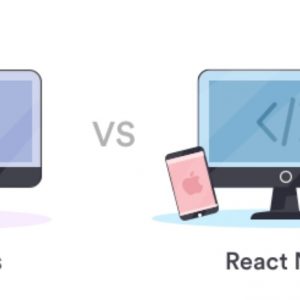



Awesome tips,
I loved these tips which is really necessary for a computer user to follow and get productive.
Hi Samir,
Glad you like this post. The given here points are necessary for all computer users to follow and keep it up in their mind.
Keep coming.
Hi Nirmal
Really wonderful tips.
I read this whole post because being full-time worker on computer I off and on face organization issue and sometime my PC gets slow because of huge downloaded files or recycling bin fully loaded with trash.
Once needs to regularly clean his PC at least once in a month to avoid any problem which mostly arises all of sudden and one needs to take break from working for getting it repaired.
Thanks a lot for this very useful post.
Hi Muba,
Thanks for your appreciation. Glad you found this post useful. As a blogger, we are having lot of article’s(content), images and plugins etc… We should make the process of cleaning PC once in a month as a regular job. Because, the sudden lose of data made very sad you know.
Thanks for your comment muba. Keep coming.
That’s something very interesting and of course a set of useful tips to get rid of unwanted stuffs from our PCs. Learned the actual way to get cleaned PC efficiently. Thanks for such wonderful and informative article!
Hi Jayden,
Welcome to my blog. Glad you like this post. Thanks for your comment and appreciation. Keep coming.
there is Some helpful tipc to keep safe your PC.
1. How to free up disk space.
2. disk cleanup
3. how to free up disk space on windows 10
My PC is working too slow, can any one help me ?
Thanks and regards
sloxsoft