Instagram is booming!
If your starred restaurant or luxury hotel does not yet have an account, you should get one quickly, because visual content marketing is one of the trends of the year and the user numbers of the app are steadily increasing.
Thus, the social platform holds enormous potential for the awareness of your products and services. But are you fully exploiting this potential? The photo-sharing app has some useful features that are far from obvious!
We solve the mystery and have gathered here the 9 best hacks for you
1. Plan contributions
Unlike Facebook, you cannot plan your content on Instagram. But you can already prepare your posts and save them as a draft! Simply edit the image, insert a signature and click on the “<” icon until the question of saving the design appears. Now the post is at the top of your photo gallery and you just have to upload it at the right time.
2. Hide the hashtag flood
The more hashtags you set, the more users will be aware of your content – but unfortunately, the caption is much too cluttered. Instead, just wrap your hashtags in a comment! Once the post is commented again, the list is no longer visible at first glance. Or you make the hashtags disappear at the foot of several line breaks …
Also Read: 3 Ways Instagram Has Changed Fashion Website Marketing
3. Embed Instagram feed on Website
Embed Instagram feed on the website can be a multipurpose strategy which not only expands the rise of your own Instagram webpage but additionally sends user-traffic to your site.
Embedding such user-generated content from Instagram feeds onto your site aggregates all appropriate content to a single page, expands your social networking attain and promotes your brand. It is also possible to personalize your content and make it even more attractive and eye-catching.
This technique is exceptional and also a far superior method of advertising that brings truckloads of audience participation. You can always use a societal networking aggregator and exhibit tool for this use. All these are highly-responsive social-media tools which aggregate content from programs such as Instagram and shows them on a site or display screen.
4. Remove unwanted marks
Sometimes one is marked on pictures with which one as a top restaurateur does not want to be publicly associated. To hide unwanted markers: In your profile, tap the outlined “Photos of you” icon and then tap the three dots in the upper right corner. Select “Hide photos” and tap the pictures you’d like to remove from your profile.
Also Read: How to grew my Instagram from 0 to 1,000 followers
5. Block negative comments
Some people just always have something to complain about or even want to make their competitors bad. Thanks to a practical filter, unwanted comments can easily be switched off! Using the gear (iOS) or the three dots (Android) in your profile, go to the “Options”, tap Comments, and turn on “Hide Inappropriate Comments.” There you can also create a list of keywords to filter comments.
6. “Like” details at a glance
Do you need suggestions? It can be very useful to look at the likes that you have distributed yourself from time to time. Go over the gear (iOS) or the three dots (Android) in your profile in the “Options” and tap on “Posts that I like”. Now you get an overview of the last 300 posts that got your attention.
Also Read: Instagram Influencer Marketing Essentials for Social Media Marketers
7. Post old photos in the story
You can easily post photos from your phone gallery to your story with a swipe – assuming the snapshot is not older than 24 hours. If it does, just trick the technique: a screenshot of the photo will automatically be saved as a new image. If you swipe up in story mode now, the image will be displayed first.
8. Record freehand stories
Normally, to record a video for your story, you need to hold down the record button until the end. Then you do not know this new feature yet! Switch to story mode and select “Handsfree” at the bottom of the screen. Now you can easily start a recording without constantly pressing the thumb on the button.
Also Read: Take Your Business to the Next Level with Instagram Analytics Tools
9. Reader friendliness
Instagram focuses on images and therefore leaves few options for the visually appealing design of text passages. Use this trick to add line breaks to your captions and the biography of your profile: write the text, including breaks and any bullet points, into a notes app. Just copy, paste into the Instagram text box and the text is easier to read.



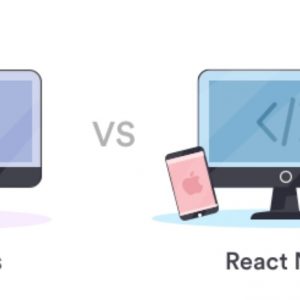



“Plan contribution” is the most impressive part as discussed above in detail. I am going to bookmark the site for further assistance. I hope people will find a lot of information through this posting about this topic. Thanks and keep up the good work!
These are helpful tips so far! I have pleased to read the entirety of the post as mentioned above in detail. I am going to share the post on my social media pages to see my friend and follower. Thanks and keep up the good work!