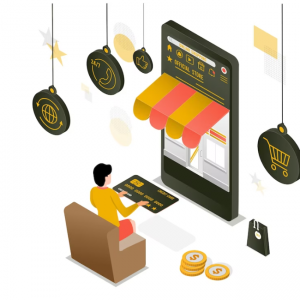When you have to worry about the fake traffic then worrying about the fake news doesn’t mean anything. If you go a few years back, the stuff called spam came down to your email inbox. But after that, the email companies make the filters that block the spam that is filling your email inbox, so you don’t have to worry about the spam again to your account. Seems peaceful to you, nevertheless now you have a website, that junk is back in your peaceful life and that’s not the end it also harms your Google Analytics account.
So if you want to block the spam that might affect your analytics account then you have to follow the listed below ways to block spam SEO traffic in your Google Analytics account. If you want to get paid then contact pay per click advertising agency.
Data of your google analytics account is quite important for you and those who care about their SEO campaigns. When this information goes moderated by spamming and fake data, then working with those data in the campaign is not so easy.
So in this topic “How to Block Spam SEO Traffic in Your Google Analytics Account” we make an article which is listed below. There in the article, we discuss the six different type of spam SEO traffics that emerges in the Google Analytics account, why it emerges, and also discuss how to put an end to it.
Why Spam SEO Traffic is a Total Nightmare
Well, now imagine that your website is not doing well because of the heavy traffic, nevertheless, your website always doing well and always ranked. But after sometimes you realize that there is a thorn that makes a disturbance to measuring whether the SEO campaign works well or not.
When you take a look at it, then you have seen that the thorn is caused by the spammers or there should be one, who spamming in your account and that spamming now contaminating your analytics data, making you unworkable and you did not measure that, is your SEO works fine?
If your company has a big marketing analysis and scored a lot of traffic which is enough on the daily basis, then small spamming does not affect your analytics. But if you have a small industry then it caused trouble for you because when your 80% traffic is fake then your marketing analysis became complicated.
The main issue is the server load. Day by day more you have traffic in your server, the more your server is loaded. As a result, the loading time of your page became high which makes the bounce rate a high level and the rank in SERPs slipped down to the list.
What Causes Spam SEO Traffic?
Bots are the main reason behind the destruction of servers. Always there is bad and good available like Google Bot that is came to your site for legal reasons that might not harm you or in one word is helpful for you. But there are also some bad bots available that came to your site to steal your traffic or to hack your information or content.
For leading their generations some bots often come to your site, some bots are came to your website for their own needs, and others bots are crawling down to your webpage to force your traffic to join with e-commerce platforms.
All the reasons are scary for you, but some websites give you the option to eliminate the bots from your webpage but that does not work perfectly.
1. Filtering Analytics Traffic
If you want to look after what is eliminated from your data set then filtering your analytics traffic is a good option for you.
The only thing you have to do that to create a discrete view in your google analytics account and saved it as “filter off bot traffic” or anything you want to name it. The steps are like this:
- Go to the “Admin”
- Click the + button which is allocated in the “ALL WEBSITE DATA” menu on the right column.
- Tap on the “Create a new view.”
- The last step set the perfect time zone there.
The last step which is upper listed is crucial because if you save the pacific time zone which the Google’s default time zone then you aren’t able to compare anything.
2. Block The Known Bots and Spiders
At last when you see your webpage then you realize that you end up with a number of bots in your SEO traffic. You don’t have to worry about it or don’t have to eliminate bots manually because Google Analytics has the option or like button that automatically removes the known bots. This automatic work saves you 90% percent of your vital time and effort. The surprising thing is that google is updated the list when it comes to the new bots.
With the help of the new view which is created in the above point, ran over to your “View settings” menu and select “Exclude all hits from known bots and spiders.” If you find anything then delete it. Or if you want to get paid then contact pay per click advertising agency.
3. Add Your Own Spam Referrers
Google Analytics is good at blocking the known bots from the data stored in analytics, and you could apply this. But apart from them, some bots are slipped down.
To get rid of them, according to your bounce rate open your refer report and sorted them in descending order which one has the most bounce rate eliminate it.
4. Block Specific Countries
If you are aware that you are getting lots of spam from a specific country then you have to get rid of them then you have blocked those countries.
To block specific countries steeps listed below:
- Open “Admin”
- Create a new view again
- Clicking “Filters” which is followed by the “+new filter button”
- Then you block those countries which you want to get rid of.
5. Ban Bad Bots
This is a difficult and horrifying thing for your webpage. If you use the wrong bots then you can wreck all your data and system. But at first, no one knows which one is wrong. So the first thing you have to do is make a backup copy always and then you use the server.
CONCLUSION:
Above there are some ways listed that help you to block spam on your webpage. Once you have blocked the spam after that your webpage runs smoothly again and works properly. So we hope that we help you with this information. If you want to get paid then contact pay per click advertising agency.