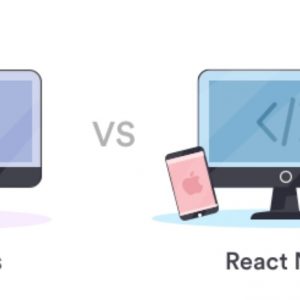In today’s world Multimedia has become a daily part of our life, capturing videos and photo have become some hobbies and for some an everyday job. Due to advanced devices and software’s today, capturing has become more advanced and improved to the next generation. From Proving One’s creativity to giving Job opportunities, Multimedia has given a lot to humans.
Video files are the combination of numerous photos. They run simultaneously to give a video file. The size of the video file may vary from 3GP To 4K. It depends upon the gadgets that are used to capture it. To run the video files, the output devices are needed to support it. Here at our website (https://techyhost.com/ways-to-highly-compress-files/) we have listed out the best ways in which you highly compress various file formats to store data in as little as a quarter of the original space.
You can compress files totaling 130 GB to as little as 100 kb. Still, some software devices cannot run it because either the video format is not supported by the device or because of some hardware configurations, they cannot run the video file.
To resolve the issue, I am Presenting you with some websites from where one can compress the video to optimize it, allowing the video file to run into its respective devices.
Note: All the mentioned websites are some of the best video Compressing sites. It has been selected by considering various points that include:
- The user might need the free tool.
- The website offers its tools for free and gives additional tools for premium users.
- All the websites are safe(as per reviews and reports).
- Pros and Cons are given of the respective Websites to allow the user to select them independently.
1. Media.io Online Converter
Pros:
- It is free.
- It supports more than a thousand video files.
- Unlike Others, it doesn’t only keep video files but also Audio files too.
- To compress the video files, it doesn’t have a complex process; it is a three-step easy process
- It doesn’t leave any watermark. Hence it doesn’t leave any trace into the video.
- The website is optimized; therefore, uploading, processing, and downloading the video becomes easy and smooth.
Cons:
- It has a limit of the video of 100 MB.
- The non-premium version of the online compressor allows the use of limited functions only.
- Users cannot directly upload/transfer the video from Dropbox or Google Drive.
2. Clipchamp
Pros :
- ClipChamp file compressor allows the user to record the video files.
- Allows the user to use different templates.
- Doesn’t compress higher quality video files.
- Support many formats.
- Allows the user to upload the video into various social media websites and streaming platforms.
Cons:
- Limited functions are allowed in the free version.
- The free version is permitted to support the limited video formats.
- Templates are also limited to the free version.
3. PS2PDF MP4 COMPRESSOR
Pros:
- Allows the users to import video files from dropbox and google drive.
- No file size limit.
- Allows the user to select bitrate speed, video quality, frame size, and speed.
- Optimizes the video files.
- It gives an option for the video to convert slowly to conserve the video quality.
Cons:
- Only converts the video files to MP4.
- No file sharing feature.
- Quality depends upon the rate of conversion.
4. Cloud Convert
Pros:
- The Cloud Convert video file compressor supports a broad range of video files.
- The site is fully optimized, so the operations are fast.
- Allow adjusting the video and audio to use as per needs.
- Allows the user to either remove a video’s audio entirely or tune its bite rate or frequency.
Cons:
- The free version has an overall conversion limit of 1GB only.
- To get additional features and to use more, the user has to buy its premium.
- Price is not constant as it depends upon different factors.
5. Online Converter Video Compressor.
Pros:
- Allows the user to select the initial and final size of the video file.
- It is easy to use and supports many video file formats.
- It is an optimized website, so its process of upload and download is very fast.
- Allows the user to set the direct output of the video size.
Cons:
- It doesn’t allow the user to select the output video format.
- The tool doesn’t support the encrypted form of the video file.
- It has a very slow compression process.
- The file size is limited to 200Mb.
6. Zamzar
Pros:
- Allows the user to upload the video file from Dropbox or Google Drive directly.
- Fast conversion rate.
- Supports more than thousands of files.
- No Daily Conversion limit.
- Users will get an online storage facility and additional features in premium mode.
Cons:
- Zamzar offers a basic conversion feature.
- The free version has limited functions and features,
- The maximum file size to convert might vary.
- Many features are included in the premium version only.