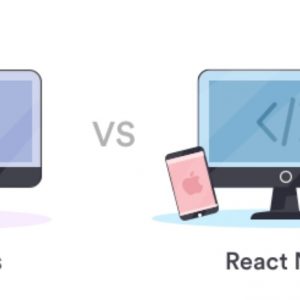If you have encountered a black screen while using Kodi, the first thing to try is restarting your device. If the problem persists, there may be system errors causing Kodi to function improperly. For Windows users, go to the Start menu on the taskbar. Mac users, go to the Apple menu. Android users should locate the Power button and hold it until an options menu appears. If you cannot access the options menu, tap the display’s Assistive Touch option.
Fix “Kodi Genesis not working” error, follow this guide by TechWhoop.
Uninstalling third-party add-ons
You can do a few things if you need help uninstalling third-party add-ons. These add-ons may store caches or data files that are not useful, or they may even contain malicious code. In this place, you can easily delete them from Kodi’s File Manager. Listed below are some steps to uninstall third-party add-ons while using Kodi.
If you’re having trouble deleting third-party add-ons, first, you need to remove them from the repository you’re using. This is easier to say than to be done, but you should still try it. After removing third-party add-ons from your Kodi installation, you should go into your settings and find out which add-ons are still installed. This will prevent the Kodi system from slowing down.
Uninstalling third-party add-ons from Kodi’s File Manager is a great way to make the system faster and free up disk space. This guide assumes you’re using the Estuary skin, but you can use any skin you like if you don’t have it. TROYPOINT Supercharge Guide’s job is to teach you to install over 60 popular add-ons on Kodi. Over one million cord-cutters use this guide, which is compatible with every Kodi device.
Crashing
You may experience a crash now and then while using Kodi. If this happens, you might have a problem with URLResolver, an add-on. If you cannot resolve the impact, uninstall the add-on and reinstall Kodi. If the problem persists, contact the Kodi forum and ask for help. Moderators are volunteers and do not accept any payment.
You may even experience issues when trying to access certain content. Sometimes, you cannot access some content because your internet speed needs to be faster or higher. To resolve the issue, try restarting your system or reinstalling Kodi. Sometimes, the problem is caused by a server issue. You can reinstall Kodi, the add-on, or update the software to solve the case.
If you’re experiencing a crash every time you use Kodi, you might have too many custom builds installed on your computer. Disconnecting your PC from the internet may solve the issue. Also, Kodi may be stuck in a boot loop. If this problem persists, you may have recently installed a new custom build on your PC. If so, you may have to uninstall the add-on first and then try to reinstall Kodi.
Black screen
If you are experiencing black screen problems while using Kodi, the first step you should take is to clear your app cache. If the problem persists, restart Kodi and check if the problem has been solved. You should try turning off hardware acceleration on your device. Hardware acceleration uses your device’s graphics card to render video frames. To turn off this feature, open Settings and select the System tab. On your device’s display, tap the Display tab. You can then tap and hold the Kodi icon for about 10 seconds.
The next step is to adjust your monitor’s colour settings. Some videos have a different colour than others. This is likely due to the colour profile of your monitor. When you need to change the colour profile of your monitor, navigate to the Display section of your device’s settings and turn it to 60 Hz. You might need to change the refresh rate on your display if the problem continues. You can also restart Kodi after this step.
Unlicensed sources
If you’ve been watching videos on Kodi, you may be accessing pirated content. Kodi lets you stream virtually any video, including content you’ve purchased or ripped from disks. While using Kodi to stream pirated content might be tempting, it can lead to legal problems. You’re breaking the law by installing an add-on that gives you access to pirated content.
Be aware that different countries have different laws on streaming Geo-restricted content. Fortunately, there are ways to stay legal while using Kodi. Using an unofficial 3rd party add-on can be illegal. Fortunately, the official repo for Kodi has a wide range of content for you. While it can’t be foolproof, there are many ways to stream unlicensed content to Kodi.