WordPress (WP) is the most popular blogging and content publishing platform. As such, malicious individuals such as hackers and cyber criminals have a huge target on WordPress based websites. A recent report showed that close to 30 percent of all global websites use WordPress. Since WordPress is flexible enough to create small blogs to huge dynamic e-commerce shops, Security of WordPress is very important as hackers and spammers look for vulnerabilities available to take the whole ship down.
image credit: www.colorlib.com
Even though WordPress itself rolls out patches to fix known vulnerabilities, it doesn’t mean they are immune to hackers. Nearly all WordPress websites have a few third party plugins. These plugins might have vulnerabilities that leave the entire website exposed.
In the past years, we have seen several significant zero-day vulnerabilities that have led to the mass hacking of WordPress sites. These vulnerabilities not only open up the website to hackers, but they also result in entire servers hosting hundreds of websites being compromised.
Since your websites are your own pieces of infrastructure on the internet, it’s prudent to know how to keep intruders out at all times. WordPress has several security plugins that exponentially mitigate the chances of your website being hacked. They include;
All in One WP Security & Firewall
As the name suggests, this is an all in one WordPress security solution where you get to take all aspects of security into your hands. This security plugin is not only very capable, but it also has an incredible user interface to make it easy for those unfamiliar with advanced security settings to still use it without hitches.
The plugin has many security features. That is why they have been classified into three categories; Basic, Intermediate and Advanced. Some of the more common features of this plugin include a password strengthening tool which in a nutshell helps you and your users create stronger passwords, a firewall to block malicious scripts, a login lockdown feature that blocks IPs that continuously make failed login attempts.
iThemes Security
Formally known as Better WP Security, this plugin was created by iThemes; a theme and plugin designer for WordPress. This plugin claims to provide 30 ways to secure and protect your site from attack. The plugin operates on a fermium model providing functionalities for both the free and premium users.
iThemes covers the following aspects of security; Brute force protection, Two-factor authentication, Ticketed support, monitoring the website’s base files for changes, Logging user actions, IP lockdown among others. The plugin is very simple to use for both a newbie and a pro. Given it one click installation, you don’t need to be a geek to figure your way through the plugin.
WordFence
This is one of the most favored plugins in the WordPress community. Given that it has over a million active installs and a 4.9/5 rating, many people prefer this plugin. In a nutshell, the plugin covers IP blocking, login security, WordPress firewall and monitoring and security scanning. This is an incredible tool for the purposes of safety since the first thing it does after installation is performing a deep server scan of the website’s source code.
After this, it compares the results to the official WordPress repository where the code for themes and plugins are stored. This way, it can identify where there is malicious code or even corrupted plugins that could leave your site vulnerable to attack.
The premium version of Wordfence comes with more security tools such as two-step authentication, country blocking, scheduled scans and much more. Apart from enforcing security, the plugin also makes your WordPress site faster by using the Falcom caching engine.
Bulletproof Security
This is yet another popular security suite plugin for WordPress websites. Once installed, the plugin takes care of various security aspects of the site so that you can be confident that all corners have been covered. It adds firewall security, login security, database security and so much more. With a simple four-click setup interface, you can activate the plugin and let it work for you.
BulletProof Security blocks security scammers, limits failed login attempts, fake traffic, code scanners and IP blocking for targeted users. To ensure that the website is clear of any infection, the plugin keeps on checking the site and plugin code from the WordPress core files.
Whenever there is a problem, the admin is notified instantly. Apart from that, the plugin also comes with an inbuilt file manager for .htaccess. The .htaccess filter matches nuisance and malicious attack patterns which are an incredible way of keeping website speed and integrity in check.
Really Simple SSL
This is one of the easiest SSL plugins in the WordPress universe. The plugin is designed to enable SSL in just one click. Once you have enabled it, the plugin moves your whole website to SSL.The main advantage of SSL Certificate is that the data which is exchanged throught the network will be encrypted.
Ou will notice that all incoming requests are redirected to HTTPS. This plugin works on a freemium model where the free users are given limited functionality which is lifted once the user goes pro. The pro version supports mixed content, enabling HTTP Strict Transport Security and giving more detailed feedback to the administrator.
CM HTTPS Pro
This is an all in one solution for correctly installing an SSL certificate on your website so that you can move from HTTP to HTTPS. With this plugin, you can scan and fix unsecured content. The plugin also helps users to either completely switch to HTTPS or only on individual pages. Apart from the SSL features, the plugin also comes with URL mapping, multi-site capability, and an easy-view dashboard
Sucuri Security
Created by modern web security and auditing company Sucuri, this plugin is both smooth and efficient in its job. The plugin boasts of features such as its own firewall, blacklist monitoring, malware scanning, file integrity monitoring and security activity auditing.
This plugin sources its reference from multiple blacklist engines such as Norton, Sucuri Labs, Google Safe Browsing and McAfee Site Advisor to check for any threats regularly. If any is identified, the admin is notified via email so that he can act fast and prevent damage.
This plugin protects your website from DOS attacks, brute force attacks, Zero Day Disclosure Patches, and other scanner strikes. In case it fails to prevent a particular attack, it automatically uploads a log of all activities in the Sucuri Cloud.
Conclusion
Creating a popular website is no small feat. It involves a lot of work and dedication to make your site different from all the others out there. That is why you cannot leave your site to chance. Giving it the protection it requires is essential for growth and customer confidence.



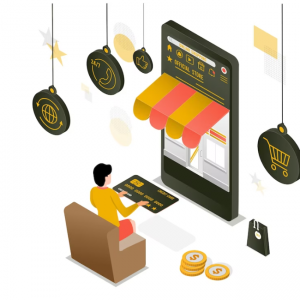



thanks for listing these plugins. These are really useful. I have tried some of them. Please include a full guide on how to automatically backup blog data into google drive. Thanks in advance.

Nice list of WordPress Plugins and Security Tips which helpful for all newbie bloggers like me thank you for sharing
Thanks for sharing great informative post. keep sharing to please
Thanks for the tips. I have been thinking of moving my blog from the free WordPress to self-hosted wordpress… but I have heard so many things about security that I was feeling scared. I tried some of these things on my Wamp Server and I can say that they work. Thanks a lot